Upgrading an OSU Account to a Registered Online Services User (ROSU)
Patients that have registered as an OSU should be encouraged to complete the Registration process so they can take full advantage of all the online services offered by your practice. To upgrade an OSU account to a full Registered Online Services User (ROSU):
- From the selected patient's registration screen, select the Online Services tab.
- Click Identification
 and record in the usual way.
and record in the usual way. - Click Upgrade OSU Account
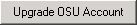 .
. - The patient is now registered as a full online services patient (ROSU).
